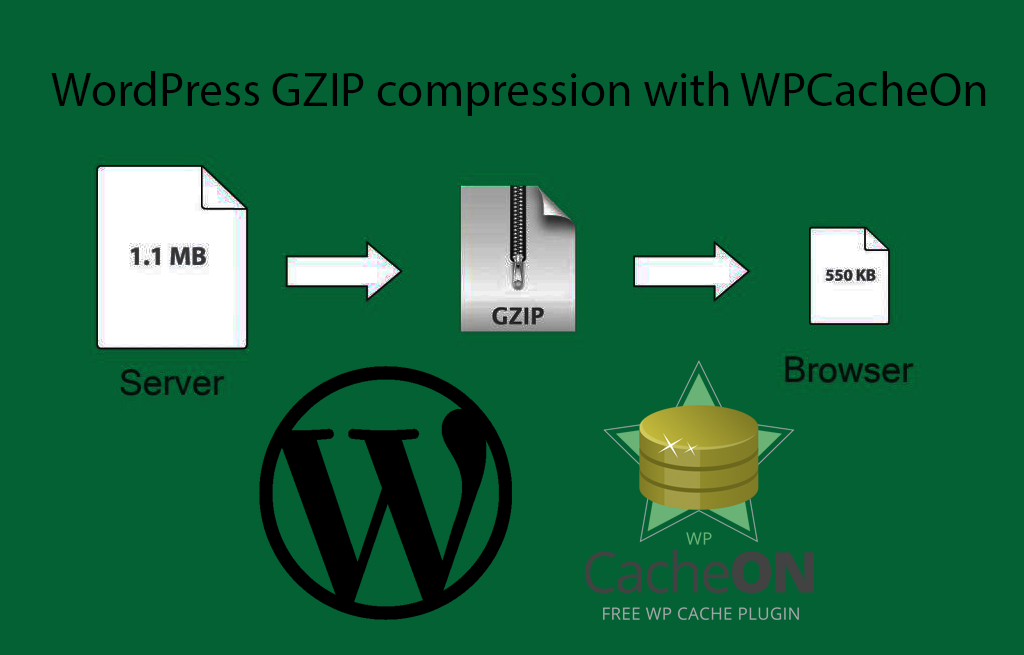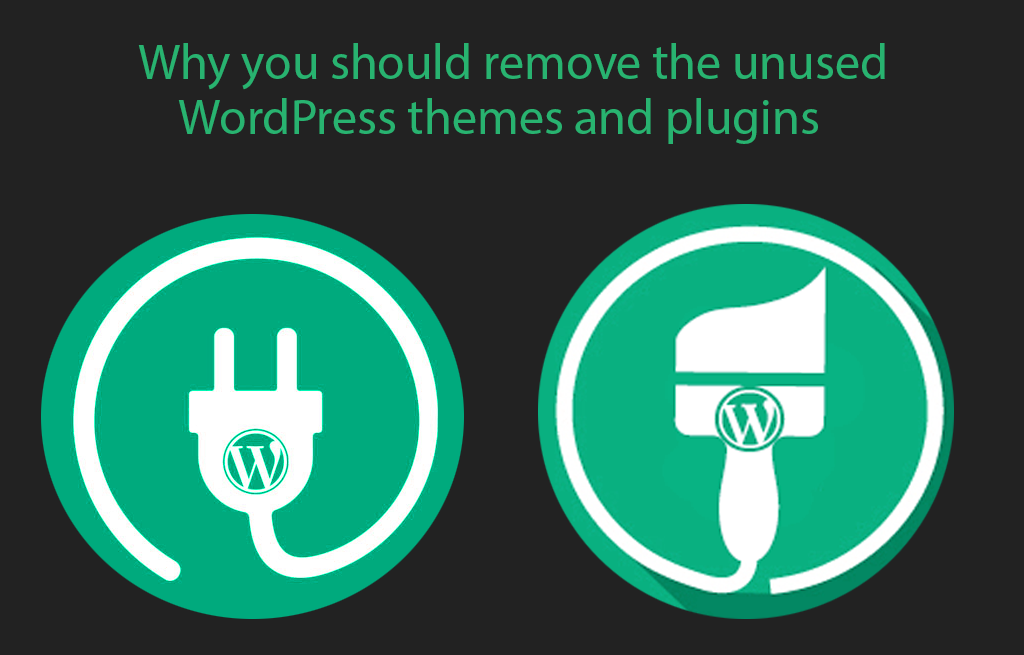
Developing a WordPress site is often an repetitive process. WordPress is very flexible, because of that you tend to try many different layouts, themes, and plugins. Then after testing, configuring and tweaking you finally come down to a setup that meets your needs, it is aesthetically pleasing, and performs reliably.
Then you take a look in your admin panel and notice that there are a dozens of different themes you have downloaded, as well as the six different social sharing plugins you tried before putting everything right. Once done with your website development, you start posting articles, new pages and get into your groove and kinda forget about the excessive software that is just sitting around.
Read more on Why you should remove the unused WordPress themes and plugins