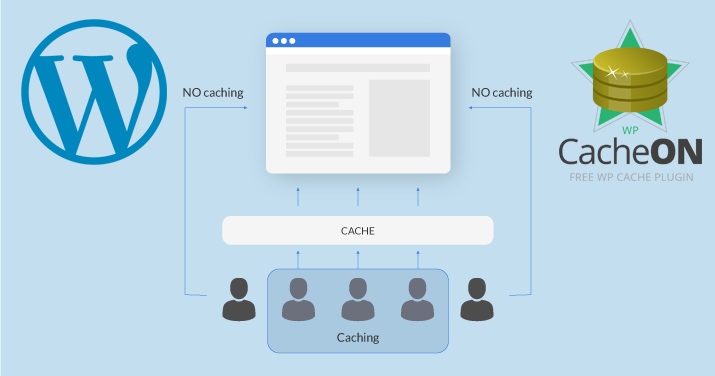Hello guys! First and foremost, we would like to apologize for the long period of radio silence.
Next thing on the list, we are thrilled to be back! It’s been a few years (just how time passed) since we last updated this project. We are truly sorry that external circumstances beyond our control forced us to pause the development, until now.
That said, let’s go straight into the changes that await you in the new and latest 2.1.0 version of the WPCacheOn WordPress cache plugin. First the important stuff, we updated the plugin codebase to ensure full compatibility with WordPress back from 4.6.x up to the latest 6.6.x. This is also valid for the PHP version, the backward compatibility goes back to PHP 5.4 up to the latest PHP version 8.3. Check our post if you don’t know why always using the latest PHP version is a good practice.
The next thing on the list was to improve the PreCache functionality. For the past few years, WordPress as well as the surrounding technologies have rapidly developed. This allowed us to improve the way one of our main features works. It is completely rewritten to work in a WordPress way to say so. This leads to a general improvement in the time that takes for the cache to be generated and eases the server resources during the cache-generating process. Additionally, now PreCache can be triggered manually from the WordPress Admin Dashboard > Settings > WPCacheOn.
Speaking of the Settings > WPCacheOn section, we must say that there are slight improvements and changes as well. We caught that the layout was breaking at a certain resolution. Previously we were showing the time and date, now we show the PHP version that WordPress is using. A small improvement of the UI now also shows how many pages and posts you have on your website and how many of them are cached. Another improvement is to be able to activate and deactivate the compression. Since our initial release, we have had it enabled by default 🙂
Upon the plugin deactivation, we spotted a memory leak. Although it was not significant and couldn’t cause any practical problems, we also fixed this. This is the level of flawlessness we strive for!
Of course, as the usual part of releasing a new version of the plugin, we performed a full security audit and ensured that there were no potential security vulnerabilities.
A full list of the changes in the new 2.1.0 of WPCacheOn can be seen in the plugin Changelog.
Probably the best of all is that we have created a road map for the plugin development ahead. So far it is only a mental map, but as soon as we have it laid out on paper/graphic, we will be happy to share it with you! Stay tuned for more, the best is yet to come!